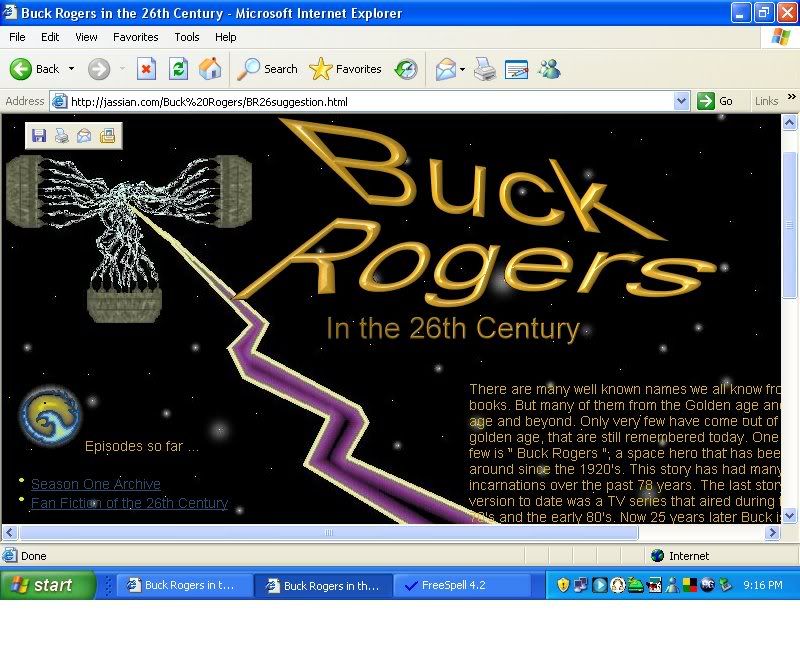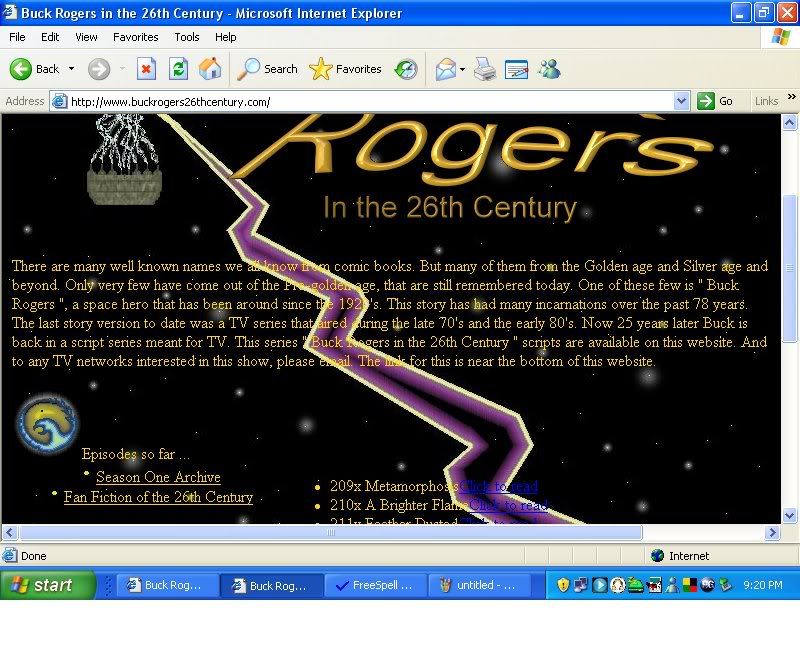![daumen_hoch [ok]](./images/smilies/snork_okok.gif)
I was actually refering to the txt alignment on the entire site.
You are using a table I see, but have you considered
<Table width=800 align=center border=0> (with left align within the TD of course)? It would be more backwards compatible with old 800x600 resolutions (although I admit you don't see them often) and it would appear a touch more 'professional'. Or something similar? width=80% perhaps? It looks a bit odd that the text runs all the way to the edges of the screen.
Also even though the yellow and blue contrast the background very well (except for were it goes over the purple part, maybe we could have a black background again) it does so almost too well, it's really tiresome for my eyes to read the text.
That might just my experience though.
Would you allow me me to send you a suggestion for a modified layout? See how you like it? If you don't that's completely up to you of course.
 let me know if you're interested
let me know if you're interested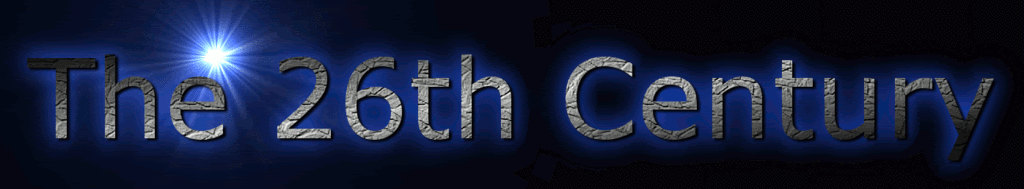

 .
.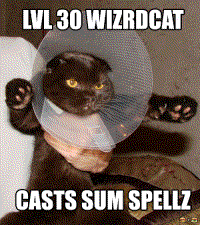


 ? And the gallery's links all slide to one side when not using IE.
? And the gallery's links all slide to one side when not using IE.